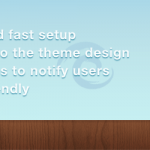
Ad Blocker Notify has been blacklisted by Ad Blockerer softwares but it is still working properly with the “Random selectors and files” option. Make sure to disable your Ad Blockerer to view screenshots in WordPress.org and in your admin area to view all the plugin’s options fields and the dashboard widget.
Detect AdBlock and notify users. Whether you are running a personal blog or a magazine website, Ad Blocker Notify will help you block AdBlockers (eg: AdBlock Plus) and increase your ad revenue.
Ad Blocker Notify is a very easy to use plugin with get around options and a lot of settings. A smart dashboard widget with counter & statistics is included!
Can I stop Ad Blockerer users?
NO! This plugin does not completly block AdBlock users, it only uses a passive approach, and it will always be that way.
Note: Plugin originally developed by Brice CAPOBIANCO, b-website.com
Documentation link: Click Here
Plugin Capabilities
- Detect AdBlock (eg AdBlock Plus)
- Random selectors and files name to prevent AdBlock to block the plugin
- Custom notification message with jQuery Popup (Reveal by ZURB) or Javascript redirect
- Replace blocked ads by custom message
- 3 available options to notify your users
- Help you increase your ads income with a passive approach
- Responsive design friendly
- Enqueue scripts & CSS files only when necessary
- Fully integrated in your theme design
- User Friendly
- Many design options & custom CSS available
- Smooth admin panel for an easy and fast setup (thanks to Titan Framework)
- Statistics on you WordPress Dashboard with chart.js
- Follow WordPress best practices
- Support for all kind of ads, included asynchronous
- Support Images and shortcodes (eg: PayPal button)
- Use cookie for a better user UI
- Cross browser detection
- Remove settings from database on plugin uninstall
- Admin pages translatable (EN & FR are currently available)
Please ask for help or report bugs if anything goes wrong. It is the best way to make the community benefit!
Notice
- Don’t forget to recreate the selectors after each plugin update if you use the random selectors option
- Your “/uploads” directory needs to be CHMOD to 0755 (Don’t worry, it is the default CHMOD)
- May not work properly with all caching system (depend on parameters, CDN)
- Should works with SSL certificate (https), but not tryed (need feedback!)
How to use it
You can notify users with an activated AdBlock software by one of THREE ways !
- A pretty cool and lightweight Modal Box with a custom content : the COMPLIANT solution
- A simple redirection to the page of your choice : the AGRESSIVE solution
- A custom alternative message where your hidden ads would normally appear : the TRANSPARENT solution
WordPress requirement
- WordPress 3.7+ (not tested on above versions, but may works)
For updates follow https://twitter.com/themeisle If you have anything you can let us know here.
** Useful Resources **
- Check-out our tutorials site
- Take a look at our other features.
- Find out what is the best WordPress hosting (real research ).
Supported languages
- English [en_US]
- French [fr_FR]
- Serbian [sr_RS] – Thanks to Ogi Djuraskovic – firstsiteguide.com
- Russian [ru_Ru] – Thanks to Ivanka from Coupofy
- Chinese [zh_CN] – Thanks to Changmeng Hu
Become a translator and send us your translation!
Download & install the zip archive
The plugin package installer can be downloaded from the WP2E project tab called “code”.
1 – Select the version to download if this option is available otherwise the “latest” version of the main plugin will be used.
2 – After downloading the zip archive install the plugin package installer in you local environment and activate the script from the plugin list.
3 – Under the section “Plugins” of the admin dashboard you should see a new “Dependencies & Licenses” link. Follow the instructions from this panel to finalize the installation of the missing dependencies.
- Give a name to your project
- Download the Installer Package
- Install & activate the plugin locally
- Install the suggested dependencies
Tips: Use the WP2E panel to add/suggest new dependencies to the local installation. Press F5 in the list of dependencies if the changes are not displayed right away.




