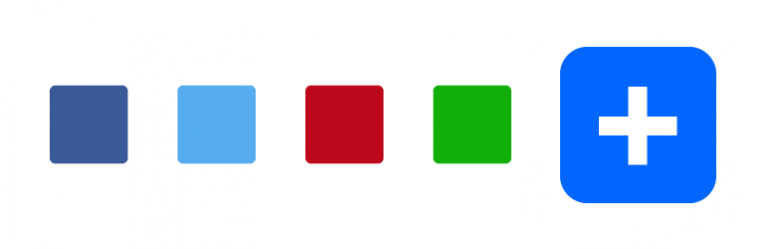The AddToAny Share Buttons plugin for WordPress increases traffic & engagement by helping people share your posts and pages to any service. Services include Facebook, Twitter, Pinterest, WhatsApp, LinkedIn, Tumblr, Reddit, WeChat, and over 100 more sharing and social media sites & apps.
AddToAny is the home of universal sharing, and the AddToAny plugin is the most popular share plugin for WordPress, making sites social media ready since 2006.
Share Buttons
- Standard share buttons — share each piece of content
- Floating share buttons — responsive & customizable, vertical & horizontal
- Counters — fast & official share counts in the same style
- Follow buttons — social media links to your Instagram, YouTube, Discord, Snapchat
- Image sharing buttons – share buttons for sharing images
- Vector share buttons & follow buttons — custom color SVG icons
- Custom share icons — use your own if you prefer
- Official buttons including the Facebook Like Button, Twitter Tweet Button, Pinterest Save Button, and LinkedIn Share Button
- Universal email sharing makes it easy to share via Gmail, Yahoo Mail, Outlook.com (Hotmail), AOL Mail, and any other web or native apps
Custom Placement & Appearance
- Before content, after content, or before & after content
- Vertical Floating Share Bar, and Horizontal Floating Share Bar
- As a shortcode, or a widget within a theme’s layout
- Programmatically with template tags
Analytics Integration
- Google Analytics integration (access guide) for sharing analytics
- Track shared links with Bitly and custom URL shorteners
- Display share counts on posts and pages
WordPress Optimized
- Loads asynchronously so your content always loads before or in parallel with AddToAny
- Supports theme features such as HTML5, widgets, infinite scroll, post formats
- Supports WooCommerce, multilingual sites, multisite networks, and accessibility standards
- AddToAny is free — no signup, no login, no accounts to manage
Mobile Optimized & Retina Ready
- AddToAny gives users the choice in sharing from a service’s native app or from a web app
- Responsive Floating Share Buttons are mobile ready by default, and configurable breakpoints make floating buttons work with any theme
- AddToAny’s SVG icons are super-lightweight and pixel-perfect at any size, and AddToAny’s responsive share menu fits on all displays
- Automatic AMP (Accelerated Mobile Pages) support for social share buttons on AMP pages
Customizable & Extensible
- Choose exactly where you want AddToAny to appear
- Easily customize sharing on your WordPress site
- Highly extensible for developers and designers
- Custom icons let you use any icons from any location (media uploads directory, CDN, etc.)
- Many more publisher and user features
Wide Support
- Over 10 years of development
- Over 14 million downloads
- Translated into dozens of languages
- Ongoing support from the community
This plugin always strives to be the best WordPress plugin for sharing. Development is fueled by your kind words and feedback.
Share this plugin
See also:
- The share buttons for all platforms
- The share buttons for WordPress.com
Download & install the zip archive
The plugin package installer can be downloaded from the WP2E project tab called “code”.
1 – Select the version to download if this option is available otherwise the “latest” version of the main plugin will be used.
2 – After downloading the zip archive install the plugin package installer in you local environment and activate the script from the plugin list.
3 – Under the section “Plugins” of the admin dashboard you should see a new “Dependencies & Licenses” link. Follow the instructions from this panel to finalize the installation of the missing dependencies.
- Give a name to your project
- Download the Installer Package
- Install & activate the plugin locally
- Install the suggested dependencies
Tips: Use the WP2E panel to add/suggest new dependencies to the local installation. Press F5 in the list of dependencies if the changes are not displayed right away.