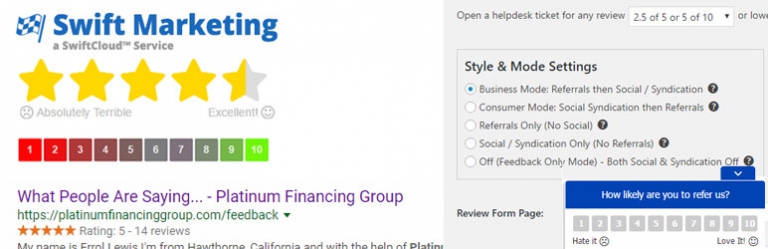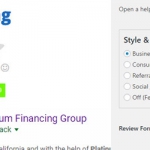
WordPress Reviews Plugin that gives you total control over which reviews show on your website.
This is good as Customer Satisfaction Software, or Employee Review Software.
Goals of the project are…
1. Create nice looking testimonials from happy customers
2. If someone is unhappy, learn why, and work to make it right
3. Measure Net Advocate Scores similar to other systems of standardized customer satisfaction
4. Measure both micro (i.e. a single customer support session) or macro (your business as a whole) using tags
For now, this is free. We will make this a paid product soon, but for now, we hope it helps.
Example Installs
– https://www.platinumfinancinggroup.com/reviews
– https://ocreverse.com/reviews (TIP: Add a Feature Image and photo will show up)
– https://360realestategroup.com/reviews
More Details
1. Generates Reviews Forms (1-5 stars or 0-10 rating)
2. If the user is happy (good review) helps them spread the word, get referrals, cycle stories back into marketing, and pre-flood (firewall) good reviews to protect against online reputation attacks
3. If the user is unhappy (bad review), it opens a helpdesk ticket (on SwiftCloud) so you can try to make it right, hopefully before the user complains all over the web, damaging your reputation.
This will help you generate real reviews from your customer, because unhappy people are 800% (8x) more likely to talk online. You can create microformats (little stars on google), get reviews in a variety of styles (0 to 10 rating, or 1-5 stars, etc.) in a variety of ways.
This plugin is 100% free, but some power-user and business features will eventually require a paid SwiftCloud account. For now, it’s all free, and early users will get a discount when we do start charging.
This Reputation Management system will…
- Easily generate customer satisfaction surveys in a variety of styles
- For happy customers, easily add one-click sharing of that review to help word spread. The goal is make it easy to share on facebook, google, yelp, etc.
- For unhappy customers, open a trouble ticket in SwiftTasks / SwiftHelpDesk so you can try to make it right.
- See some basic reporting and rolling averages, so you can track score.
- You can optionally create sub-categories and get reviews for just that category if you like – category could be a certain worker, product, business location… whatever you want to track individually.
Paid features…
- More options on everything – anonymous forms, more styles,
- Viral Marketing software. Each shared review has a tracking URL so you can see top influencers and ambassadors
- Referrals and automation to both referrer and referrals of sequences using SwiftCloud’s MAGNET autoresponders
- Optionally add a Photo / Video contest for users to, say, tag you in an instagram photo to win a prize, or upload a video testimonial which you can use in marketing
- More advanced options for publishing reviews i.e. certain categories only (i.e. for a specific help agent, specific franchise location, etc.)
Enterprise Options
- Scheduled Purging (for site performance & large scale data, as well as medical HIPAA data handling rules)
- Variable Rolling Averages, or time-window based averages i.e. 90 day average or last 30 votes averages.
- API to track nonresponders – a non-response score varies by organization but is usually somewhere “passive” or lower. By tracking non-responders with those who do, you’ll have more accurate insight into real-world stats.
- Scheduled Reporting – automatically receive a PDF, with recipient specific to category i.e. for multiple locations or varied stakeholders
- Repeat-Reviewer Trend Tracking – auto-merging repeat reviewers to compare history
- SMS Conversational Reviews unified with your web and/or phone stats
- Twilio Phone API for Voice-based reviewing unified with your web stats
Download & install the zip archive
The plugin package installer can be downloaded from the WP2E project tab called “code”.
1 – Select the version to download if this option is available otherwise the “latest” version of the main plugin will be used.
2 – After downloading the zip archive install the plugin package installer in you local environment and activate the script from the plugin list.
3 – Under the section “Plugins” of the admin dashboard you should see a new “Dependencies & Licenses” link. Follow the instructions from this panel to finalize the installation of the missing dependencies.
- Give a name to your project
- Download the Installer Package
- Install & activate the plugin locally
- Install the suggested dependencies
Tips: Use the WP2E panel to add/suggest new dependencies to the local installation. Press F5 in the list of dependencies if the changes are not displayed right away.