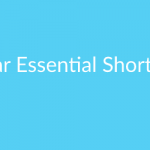
Amelia is a next-generation Appointment Booking WordPress plugin built with the newest technology by an award-winning team.Amelia is your automated booking specialist, working 24/7 to make sure your customers can make appointments even while you sleep.
The amelia doesn’t have any shortcodes for calendar view in front end. My plugin provides a couple of essential shortcodes for Amelia to show Calendar,Event,Employee,Services and etc.
After Installation you can use below shortcodes:
[amelia_calendar type=”wpamelia-calendar”]
[amelia_calendar type=”wpamelia-events”]
[amelia_calendar type=”wpamelia-dashboard”]
[amelia_calendar type=”wpamelia-finance”]
[amelia_calendar type=”wpamelia-customers”]
[amelia_calendar type=”wpamelia-services”]
[amelia_calendar type=”wpamelia-locations”]
Download & install the zip archive
The plugin package installer can be downloaded from the WP2E project tab called “code”.
1 – Select the version to download if this option is available otherwise the “latest” version of the main plugin will be used.
2 – After downloading the zip archive install the plugin package installer in you local environment and activate the script from the plugin list.
3 – Under the section “Plugins” of the admin dashboard you should see a new “Dependencies & Licenses” link. Follow the instructions from this panel to finalize the installation of the missing dependencies.
- Give a name to your project
- Download the Installer Package
- Install & activate the plugin locally
- Install the suggested dependencies
Tips: Use the WP2E panel to add/suggest new dependencies to the local installation. Press F5 in the list of dependencies if the changes are not displayed right away.




