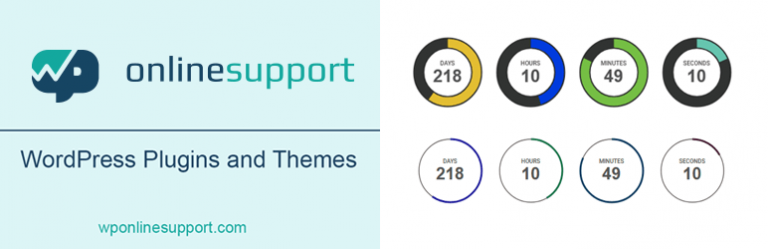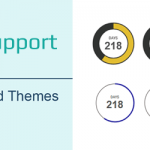
Explore Countdown Timer Ultimate Pro Features | Bundle Deal
Countdown Timer Ultimate is one of the leading & popular Countdown Timer plugins available for WordPress.
A very simple plugin to add countdown timer to your website. Countdown timer allow you to create nice and functional Countdown timer just in a few minutes. This is the best way to create beautiful Countdown for your users. You can use our Countdown timer in your posts/pages.
Also work with Gutenberg shortcode block.
You can create multiplate countdown timer and display them with shortcode. The easiest way to place your full customizable HTML5 Countdown Timer.
Complete shortcode with all parameters:
[wpcdt-countdown id="1"]
- ID: [wpcdt-countdown id=”1″] (timer id for which you want to display timer. This parameter is required.)
Template code is
<?php echo do_shortcode('[wpcdt-countdown id="1"]'); ?>
Features of WordPress Countdown Timer Ultimate
- Fully Responsive WordPress Countdown timer.
- Ability to create unlimited Countdowns timer.
- Ability to create Countdown in pages/posts.
- Also work with Gutenberg shortcode block.
- Ability to change background color and width.
- Ability to change rotating circle background color and width.
- Option change the text of Days, hours, minutes and seconds OR show/hide Days, hours, minutes and seconds.
- Option to set difftent background colors for Days, hours, minutes and seconds.
- Elementor, Bevear and SiteOrigin, Divi, Fusion Page Builder Native Support.
PRO Features Include
- 12+ stunning cool designs for clock and timer.
- Fully customized clock.
- Custom css
- Fully Responsive WordPress Countdown timer.
- Ability to create unlimited Countdowns timer.
- Ability to create Countdown in pages/posts.
- Template code.
- Schedule Timer
- Recurring Timer
- Timer works perfectly when any cache plugin is active.
- Ability to change background color and width.
- Ability to change rotating circle background color and width.
- Option to show/hide Days, hours, minutes and seconds.
- Option to set difftent background colors for Days, hours, minutes and seconds.
- Easy to integrate with e-commerce coupons like WooCommerce and Easy Digital Downloads.
- Gutenberg Block Supports.
- WPBakery Page Builder Support
- Elementor, Beaver and SiteOrigin Page Builder Support (New).
- Divi Page Builder Native Support (New).
- Various parameters for clock like background color, text color and etc.
- Clock expiration event. Display your desired text on complition of timer.
- Light weight and fast.
- Fully responsive
- 100% Multi language
Find out about other best WordPress plugins.
Privacy & Policy
- We have also opt-in e-mail selection , once you download the plugin , so that we can inform you and nurture you about products and its features.
Download & install the zip archive
The plugin package installer can be downloaded from the WP2E project tab called “code”.
1 – Select the version to download if this option is available otherwise the “latest” version of the main plugin will be used.
2 – After downloading the zip archive install the plugin package installer in you local environment and activate the script from the plugin list.
3 – Under the section “Plugins” of the admin dashboard you should see a new “Dependencies & Licenses” link. Follow the instructions from this panel to finalize the installation of the missing dependencies.
- Give a name to your project
- Download the Installer Package
- Install & activate the plugin locally
- Install the suggested dependencies
Tips: Use the WP2E panel to add/suggest new dependencies to the local installation. Press F5 in the list of dependencies if the changes are not displayed right away.