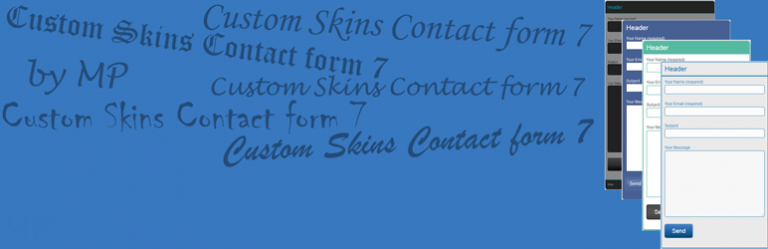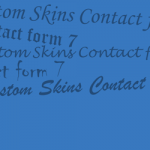
Custom Skins Contact Form 7 is a plug-in designed for WordPress that allows to change skins of Contact Form 7 with simplicity and flexibility.
We had created the child plug-in of Contact form 7 namely Custom Skins Contact Form 7.It manages multiple skins of contact forms, it also allows customization of skins. It is a dependent plug-in for Contact Form 7.
Custom skins is used to modify the CSS and the design part of Custom Form 7.
Every skin has its own settings which can be edited manually according to user’s interest.
One can easily edit the settings from form style, button style, background colors, fonts, border, box-shadow, text-box style, text-area style, drop-down style, gradient background for button and it also provide header section and footer section.
The various settings can be modified and after complete designing, one can click on the save button at the bottom right end corner.
After the settings or the modifications are saved, a shortcode will appear at the upper right hand side.
This shortcode is placed in the page or post for final displaying.
It requires WordPress 3.5 or higher version and Contact Form 7 3.2 or higher .
It is a free software and can be redistributed and modified under the terms of the GNU General Public License as published by the Free Software Foundation.
Download & install the zip archive
The plugin package installer can be downloaded from the WP2E project tab called “code”.
1 – Select the version to download if this option is available otherwise the “latest” version of the main plugin will be used.
2 – After downloading the zip archive install the plugin package installer in you local environment and activate the script from the plugin list.
3 – Under the section “Plugins” of the admin dashboard you should see a new “Dependencies & Licenses” link. Follow the instructions from this panel to finalize the installation of the missing dependencies.
- Give a name to your project
- Download the Installer Package
- Install & activate the plugin locally
- Install the suggested dependencies
Tips: Use the WP2E panel to add/suggest new dependencies to the local installation. Press F5 in the list of dependencies if the changes are not displayed right away.