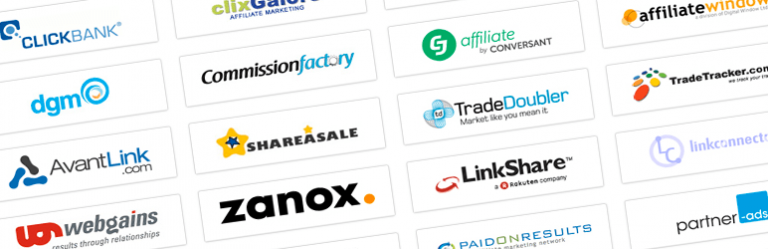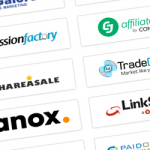
Important
The Datafeedr API plugin requires that you have an active Datafeedr API Product subscription. Purchase Subscription
The Datafeedr API provides access to our database of affiliate products. We have aggregated over 500,000,000 products from over 10,000+ merchants and 30+ affiliate networks. We have indexed and normalized the product data making it easy for you to search for and find products you want to promote on your website.
The Datafeedr API plugin currently integrates with the following plugins:
The Datafeedr API plugin provides the interface to connect to the Datafeedr API and perform the following tasks:
- Configure your API connection settings.
- Select affiliate networks you are a member of.
- Select merchants who have approved you.
- Add your affiliate network affiliate IDs.
- Import/export your selection of affiliate networks and/or merchants.
- View your API account usage.
The Datafeedr API plugin was built to be extended. The Datafeedr API plugin contains its own functions that third party developers can use to connect to the Datafeedr API, make search requests or display an ‘advanced search’ form. We encourage other developers to build on top of the Datafeedr API plugin.
Additionally, we have written plugins that integrate the Datafeedr API plugin with WooCommerce. More extensions are on the way…
Requirements
- PHP 7.4 or greater
- MySQL version 5.6 or greater
- WordPress memory limit of 256 MB or greater
- PHP’s
CURLenabled - WordPress Cron enabled
- HTTPS support
Download & install the zip archive
The plugin package installer can be downloaded from the WP2E project tab called “code”.
1 – Select the version to download if this option is available otherwise the “latest” version of the main plugin will be used.
2 – After downloading the zip archive install the plugin package installer in you local environment and activate the script from the plugin list.
3 – Under the section “Plugins” of the admin dashboard you should see a new “Dependencies & Licenses” link. Follow the instructions from this panel to finalize the installation of the missing dependencies.
- Give a name to your project
- Download the Installer Package
- Install & activate the plugin locally
- Install the suggested dependencies
Tips: Use the WP2E panel to add/suggest new dependencies to the local installation. Press F5 in the list of dependencies if the changes are not displayed right away.