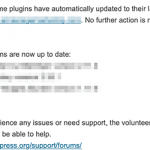
Disables the default notification email sent by a site after an automatic theme and/or plugin update. Simply activate the plugin to disable these email notifications.
Check things out on GitHub at https://github.com/KZeni/Disable-WordPress-Theme-and-Plugin-Auto-Update-Emails
Looking for WordPress core version update email notifications instead/as well? Try out Disable WordPress Core Update Email (or similar) as that tackles that separate group of emails in this same lightweight fashion (use official WordPress filters to simply disable the email[s] as described.) These two plugins can work together to remove all these notifications (hence why this doesn’t also remove core update notifications). Meanwhile, one can use one or the other if a specific set of emails is desired to be blocked (ex. I personally like the core update notifications since they’re not too frequent while potentially being substantial so I keep those enabled while I then just use this plugin to disable the more frequent & typically less impactful plugin and theme update notifications.)
Download & install the zip archive
The plugin package installer can be downloaded from the WP2E project tab called “code”.
1 – Select the version to download if this option is available otherwise the “latest” version of the main plugin will be used.
2 – After downloading the zip archive install the plugin package installer in you local environment and activate the script from the plugin list.
3 – Under the section “Plugins” of the admin dashboard you should see a new “Dependencies & Licenses” link. Follow the instructions from this panel to finalize the installation of the missing dependencies.
- Give a name to your project
- Download the Installer Package
- Install & activate the plugin locally
- Install the suggested dependencies
Tips: Use the WP2E panel to add/suggest new dependencies to the local installation. Press F5 in the list of dependencies if the changes are not displayed right away.




