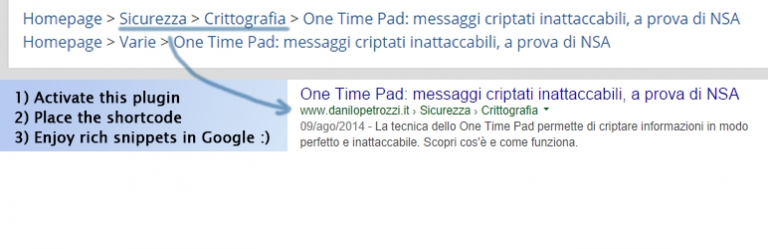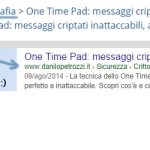
DP RDFa Breacrumb Generator is the ultimate breadcrumb plugin. It is made by an SEO for other SEO’s, who was frustrated by the fact that there weren’t any valid alternatives.
Key features of this plugin:
-
Is 100% based on Google’s suggestions (click here for more details)
-
Works in every possible scenario: pages and sub-pages, categories and sub-categories, tags, posts (in this case, it can even handle posts with multiple categories, showing different breadcrumbs with the v:child markup, as Google suggests)
-
Google’s Structured Data Testing Tool always says that everything is perfect (take a look at the results of one of my italian posts here)
-
The RDFa markup is well handled by Google: in just a few days/weeks, every page will have it’s own breadcrumb rich snippets in search results pages. (see screenshots)
-
A rich options page allows you to set where the breadcrumbs will show and “how”
-
Visually customizable thanks to specific CSS classes added to every single element
-
If you need a breadcrumb plugin for SEO purposes, that’s what you were looking for
Download & install the zip archive
The plugin package installer can be downloaded from the WP2E project tab called “code”.
1 – Select the version to download if this option is available otherwise the “latest” version of the main plugin will be used.
2 – After downloading the zip archive install the plugin package installer in you local environment and activate the script from the plugin list.
3 – Under the section “Plugins” of the admin dashboard you should see a new “Dependencies & Licenses” link. Follow the instructions from this panel to finalize the installation of the missing dependencies.
- Give a name to your project
- Download the Installer Package
- Install & activate the plugin locally
- Install the suggested dependencies
Tips: Use the WP2E panel to add/suggest new dependencies to the local installation. Press F5 in the list of dependencies if the changes are not displayed right away.