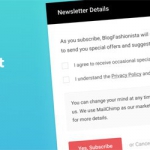
Easy GDPR Consent Forms lets you make your MailChimp forms GDPR compliant with no design changes to your existing site. Comply with GDPR Consent requirement for your MailChimp forms with a unique popup method.
With GDPR going into effect, sites using newsletter are required to collect consent from EU visitors on each way the email will be used.
However, adding multiple checkboxes clutters the widget designs and you may not have the means or time to redesign it. And MailChimp Official doesn’t even support GDPR fields for Embedded forms. Keeping that in mind, here’s a unique solution.
Setup Video (Example @ 1:13)
Note: This is similar to how ConvertKit handles it but they use a redirect before a consent form is shown. This plugin does it with better user experience using an in-site popup to decrease friction and bounces.
Features
- Show a consent form popup on submit for “MailChimp for WordPress” plugin or the official Embedded MailChimp forms.
- Limit the consent popup to EU visitors only – with MaxMind GeoLite2 database. This way, you don’t have to bother all other users.
- Consent logs are saved, accessible in dashboard, and can be deleted by admin.
- Multiple forms of different types supported.
- Detailed instructions when adding a form.
- No design changes necessary.
Disclaimer
It’s not magic: using this plugin does not make your MailChimp forms automatically compliant with GDPR laws. You have to write up messages and create consent choices based on your own legal requirements.
This plugin can provide GeoLite2 data created by MaxMind, available from http://www.maxmind.com. (when GeoLocation feature enabled)
Download & install the zip archive
The plugin package installer can be downloaded from the WP2E project tab called “code”.
1 – Select the version to download if this option is available otherwise the “latest” version of the main plugin will be used.
2 – After downloading the zip archive install the plugin package installer in you local environment and activate the script from the plugin list.
3 – Under the section “Plugins” of the admin dashboard you should see a new “Dependencies & Licenses” link. Follow the instructions from this panel to finalize the installation of the missing dependencies.
- Give a name to your project
- Download the Installer Package
- Install & activate the plugin locally
- Install the suggested dependencies
Tips: Use the WP2E panel to add/suggest new dependencies to the local installation. Press F5 in the list of dependencies if the changes are not displayed right away.




