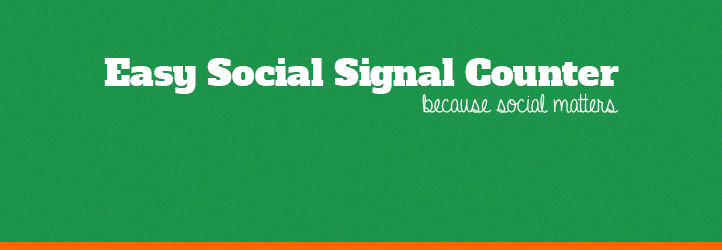Easy Social Signal Counter is a light-weight plugin that measures the social activity on each of your blog posts and shows it to you in a easily understandable, tabular format.
If you are serious about taking your blog to the next level and increasing engagement on your blog – you need a tool to measure your social media efforts and know which posts to focus on.
This is a plugin that helps you measure and track the social engagement on your posts.
This plugin doesn’t require any external javascript files – what that means for you is that this plugin will not make your site slow down or clog your webpages with heavy files.
Easy Social Signal Counter will run only when you open it and show you all your social stats – in one neat table.
If you have suggestions for a new add-on, feel free to email me at jine.feather@gmail.com
Want regular updates? Please signup here – http://eepurl.com/bahjyr – Thanks!
Now mesaure, track and plan to increase the social activity on your blog – this plugin will show you the results.
Download & install the zip archive
The plugin package installer can be downloaded from the WP2E project tab called “code”.
1 – Select the version to download if this option is available otherwise the “latest” version of the main plugin will be used.
2 – After downloading the zip archive install the plugin package installer in you local environment and activate the script from the plugin list.
3 – Under the section “Plugins” of the admin dashboard you should see a new “Dependencies & Licenses” link. Follow the instructions from this panel to finalize the installation of the missing dependencies.
- Give a name to your project
- Download the Installer Package
- Install & activate the plugin locally
- Install the suggested dependencies
Tips: Use the WP2E panel to add/suggest new dependencies to the local installation. Press F5 in the list of dependencies if the changes are not displayed right away.