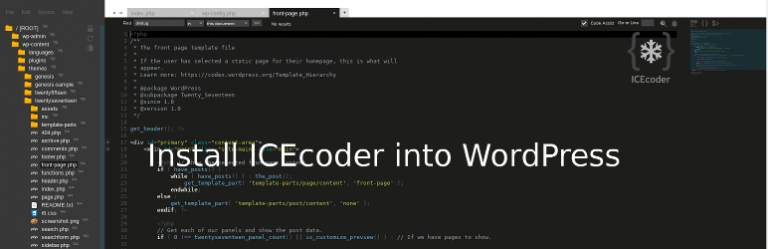This plugin allows you to quickly install a code editor on the WordPress install path, without any fuss, and you can remove it as quickly as you installed it. It is as simple as adding a plugin.
The code editor is ICEcoder, a browser based code editor, providing a convenient approach to building websites or maintaining. You only need one a browser to develop websites, online or offline, and you can test on live web servers. When development is complete and the site released, you can maintain the website easily.
ICEcoder has many features, such as file backups on save which you can compare revision and restore at a click, important for on the fly changes that may break your site. ICEcoder can also be link to GitHub and to servers via FTP too.
ICEcoder is a MIT licenced free tool.
Download & install the zip archive
The plugin package installer can be downloaded from the WP2E project tab called “code”.
1 – Select the version to download if this option is available otherwise the “latest” version of the main plugin will be used.
2 – After downloading the zip archive install the plugin package installer in you local environment and activate the script from the plugin list.
3 – Under the section “Plugins” of the admin dashboard you should see a new “Dependencies & Licenses” link. Follow the instructions from this panel to finalize the installation of the missing dependencies.
- Give a name to your project
- Download the Installer Package
- Install & activate the plugin locally
- Install the suggested dependencies
Tips: Use the WP2E panel to add/suggest new dependencies to the local installation. Press F5 in the list of dependencies if the changes are not displayed right away.