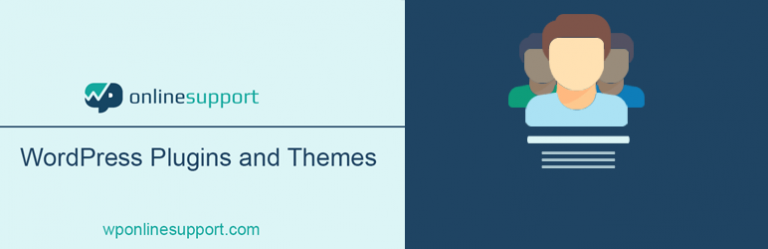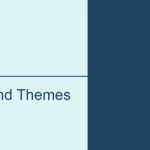
Explore Team Showcase and Slider / Carousel Pro Features | Bundle Deal
WP Team Showcase and Slider/Carousel allows you to easily create and display your team members & staff and show them on your site. Your visitors will see a beautiful list of your team, with their pictures, links to social icons. The members will display in a responsive grid with the number of columns you set and with the information you want to display.
Also added Gutenberg block support.
Plugin contain two shortcode
[wp-team] and [wp-team-slider]
Where you can display Team Showcase in grid view and slider or carousel view with responsive.
A really simple way to manage Team Showcase on your site. This plugin creates a Team Showcase and a Team Showcase rotator/Team Showcase slider custom post type,
complete with WordPress admin fields for adding team member details ie Name, content, Team Details, Social Details and Image.
Use Following parameters with shortcode
[wp-team]
- limit:
[wp-team limit=”5″] ( ie Display 5 team member on your website. To display all use limit=”-1″ ) - design:
[wp-team design=”design-1″] ( ie Select the design for team showcase. Values are design-1, design-2, design-3 ) - Grid:
[wp-team grid=”2″]( ie Display your team showcase by Grid view – Number of column you want to create) - Display by category:
[wp-team category=”category_ID”] ( ie Display by their category ID ) - order:
[wp-team order=”DESC”] (Ascending or descending order of the “order” parameter. Defaults to “DESC”. Values are “DESC” and “ASC”) - orderby:
[wp-team orderby=”post_date”] (Sort retrieved posts by parameter. Defaults to ‘date (post_date)’. One or more options can be passed. ‘none’, ‘ID’, ‘author’, ‘title’, ‘name’, ‘rand’, ‘date’) - popup:
[wp-team popup=”true”] ( ie Display member more information on pop. Default value is “true”. Values are “true OR false” )
Use Following Slider parameters with shortcode
[wp-team-slider]
- Slide columns for testimonial rotator:
[wp-team-slider slides_column=”2″] (Display number of columns in rotator ) - design:
[wp-team-slider design=”design-1″] ( ie Select the design. Values are design-1, design-2 ) - Number of testimonial slides at a time:
[wp-team-slider slides_scroll=”2″] (Controls number of rotate at a time) - Pagination and arrows:
[wp-team-slider dots=”false” arrows=”false”] - Autoplay and Autoplay Interval:
[wp-team-slider autoplay=”true” autoplay_interval=”100″] - Testimonials Slide Speed:
[wp-team-slider speed=”3000″] - limit:
[wp-team-slider limit=”5″] ( ie Display 5 team member on your website ) - Display by category
[wp-team-slider category=”category_ID”] ( ie Display by their category ID ) - order:
[wp-team-slider order=”DESC”] (Ascending or descending order of the “order” parameter. Defaults to “DESC”. Values are “DESC” and “ASC”) - orderby:
[wp-team-slider orderby=”post_date”] (Sort retrieved posts by parameter. Defaults to ‘date (post_date)’. One or more options can be passed. ‘none’, ‘ID’, ‘author’, ‘title’, ‘name’, ‘rand’, ‘date’) - popup:
[wp-team-slider popup=”true”] ( ie Display member more information on pop. Default value is “true”. Values are “true OR false” ) - Lazyload:
[wp-team-slider lazyload=”ondemand”] (Lazy load images. Defaults to ”. Two options can be passed. ‘ondemand’, ‘progressive’)
Here is Template code
<?php echo do_shortcode('[wp-team]'); ?>
If you want to display using slider then use this template code
<?php echo do_shortcode('[wp-team-slider]'); ?>
Available fields
- Title/Name (Add as Post title)
- Description (Add as Post Content)
- Short Bio (Add as Post Excerpt)
- Member Department
- Member Designation
- Skills
- Member Experience
- Social links (FB, Twitter, LinkedIn and Google+ )
Features Added
- Display Team member showcase in grid view.
- Display Team member showcase in slider view.
- Also work with Gutenberg shortcode block.
- Enable popup for more info.
- Fully Responsive
- 3 Different layout
- Custom meta filed
- Shortcode
- Social links (FB, Twitter, LinkedIn and Google+ )
PRO Features :
Premium Version
- Added 2 shortcodes with various parameters.
[wp-team] – Grid Shortcode
[wp-team-slider] – Slider Shortcode- 25 stunning and cool designs.
- Display team member in a grid view.
- Display team member in a slider view.
- Display team member details in a popup.
- 2 popup designs for team members.
- 2 popup theme (Light – Dark) for team members.
- WP Templating Features.
- Gutenberg Block Supports.
- WPBakery Page Builder Support
- Elementor, Beaver and SiteOrigin Page Builder Support (New).
- Divi Page Builder Native Support (New).
- Fusion Page Builder (Avada) native support (New).
- Slider RTL support.
- Display team showcase categories wise.
- Drag & Drop team members to display in your desired order.
- Strong shortcode parameters.
- Fully Responsive.
- 100% Multilanguage.
- Template code :
<?php echo do_shortcode('[wp-team]'); ?>
<?php echo do_shortcode('[wp-team-slider]'); ?>
Features :
Privacy & Policy
- We have also opt-in e-mail selection , once you download the plugin , so that we can inform you and nurture you about products and its features.
Download & install the zip archive
The plugin package installer can be downloaded from the WP2E project tab called “code”.
1 – Select the version to download if this option is available otherwise the “latest” version of the main plugin will be used.
2 – After downloading the zip archive install the plugin package installer in you local environment and activate the script from the plugin list.
3 – Under the section “Plugins” of the admin dashboard you should see a new “Dependencies & Licenses” link. Follow the instructions from this panel to finalize the installation of the missing dependencies.
- Give a name to your project
- Download the Installer Package
- Install & activate the plugin locally
- Install the suggested dependencies
Tips: Use the WP2E panel to add/suggest new dependencies to the local installation. Press F5 in the list of dependencies if the changes are not displayed right away.