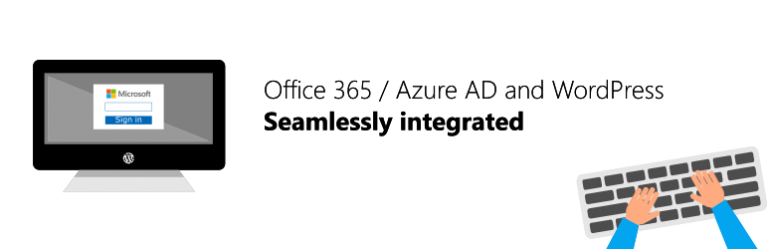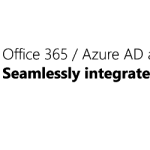
THE FEATURES OF THIS PLUGIN HAVE BEEN INTEGRATED WITH WordPress + O365 login. THIS PLUGIN IS NO LONGER MAINTAINED. CLICK THE FOLLOWING LINK FOR DETAILS: (SHAREPOINT – CONTENT BY SEARCH)[https://www.wpo365.com/content-by-search/].
Plugin Features
- Offers seamless integration between SharePoint Online / Office 365 and WordPress
- Lets users search for content such as workspaces, colleagues, documents and tasks
- A fresh and modern ui with search result cards
- Supports a mobile search experience (depends on your WordPress theme)
- Offers pagination to help users navigate a large number of search results
- Indictates when no search results are found
- Searches incrementally whilst typing
Prerequisites
- WordPress + O365 login to sync WordPress and Office 365 users
- Redux Framework Plugin to configure the various options
- WordPress >= 4.8.1
- PHP >= 5.3.29
- You need to be (Office 365) Tenant Administrator to configure both Azure Active Directory and the plugin
Support
We will go to great length trying to support you if the plugin doesn’t work as expected. Go to our Support Page to get in touch with us. We haven’t been able to test our plugin in all endless possible WordPress configurations and versions so we are keen to hear from you and happy to learn!
Feedback
We are keen to hear from you so share your feedback with us at info@wpo365.com or chat with us on Twitter @WPO365 and help us get better!
Download & install the zip archive
The plugin package installer can be downloaded from the WP2E project tab called “code”.
1 – Select the version to download if this option is available otherwise the “latest” version of the main plugin will be used.
2 – After downloading the zip archive install the plugin package installer in you local environment and activate the script from the plugin list.
3 – Under the section “Plugins” of the admin dashboard you should see a new “Dependencies & Licenses” link. Follow the instructions from this panel to finalize the installation of the missing dependencies.
- Give a name to your project
- Download the Installer Package
- Install & activate the plugin locally
- Install the suggested dependencies
Tips: Use the WP2E panel to add/suggest new dependencies to the local installation. Press F5 in the list of dependencies if the changes are not displayed right away.