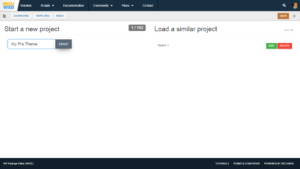Tired of looking through an endless stream of WordPress themes? Business Process is a breath of fresh air for someone looking to create an ideal business platform for their users! The design is clean, modern and certainly one of a kind. Built and designed to make your website stand out from the crowd, this theme features a responsive and retina-ready interface. It is flexible and user-friendly so that anyone from beginners to experts can use it. With tons of customizing options and highly adjustable layout structure, you will have the full control over the website. Promote your business in an impressive manner by including intuitive portfolios, blog sections and more. It offers a range of amazing components that go hand-in-hand with efficiency and effectiveness of the site.With everything that you could ask for; Business Process is the ideal choice no matter which business you are involved in! Demo: https://demo.rigorousthemes.com/business-process/ Details:https://rigorousthemes.com/downloads/business-process/
Download & install the zip archive
The theme package installer can be downloaded from the WP2E project tab called “code”.
1 – Select the version to download if this option is available otherwise the “latest” version of the main theme will be used.
2 – After downloading the zip archive install the theme package installer in you local environment and activate the script from “Appearance”.
3 – Under the section “Plugins” of the admin dashboard you should see a new “Dependencies & Licenses” link. Follow the instructions from this panel to finalize the installation of the missing dependencies.
- Give a name to your project
- Add Theme dependencies
- Download the Installer Package
- Install the suggested dependencies
Tips: Use the WP2E panel to add/suggest new dependencies to the local installation. Press F5 in the list of dependencies if the changes are not displayed right away.