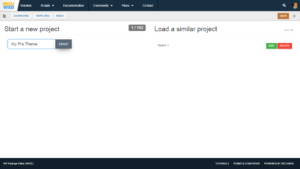Creative Business Blog is user creative product for business types post. It only use WordPress in built widget and thus no need any user widget setting, everything has been set via customizer. It is fully responsive, two columns, three sections including most recent and most comments blog theme. It has 1 sidebar and 3 footer sidebars as default. Just install, activate creative business blog and there you go with pre-configured setting as shown in screen shot. Buy pro-version for optimize fonts and color with more widgets. Creative business blog is blogging for all by the all. The emergence and growth of blogs coincided with the advent of web publishing tools that facilitated the posting of content by non-technical users having less experience with HTML or computer programming, can find WordPress theme creative business blog as an excellent tool. Demo here: https://www.postmagthemes.com/democreativebusinessblog/
Download & install the zip archive
The theme package installer can be downloaded from the WP2E project tab called “code”.
1 – Select the version to download if this option is available otherwise the “latest” version of the main theme will be used.
2 – After downloading the zip archive install the theme package installer in you local environment and activate the script from “Appearance”.
3 – Under the section “Plugins” of the admin dashboard you should see a new “Dependencies & Licenses” link. Follow the instructions from this panel to finalize the installation of the missing dependencies.
- Give a name to your project
- Add Theme dependencies
- Download the Installer Package
- Install the suggested dependencies
Tips: Use the WP2E panel to add/suggest new dependencies to the local installation. Press F5 in the list of dependencies if the changes are not displayed right away.