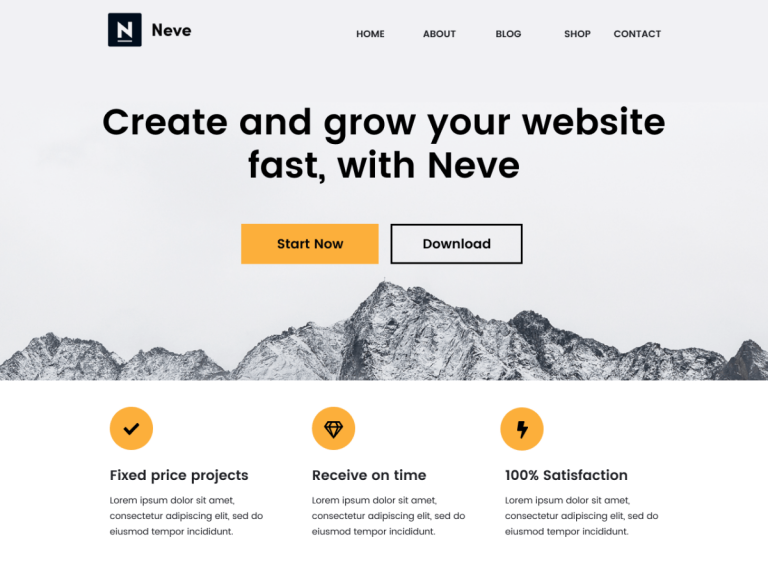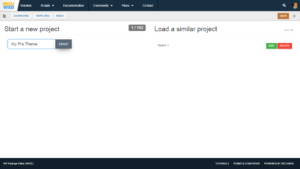Neve is a super fast, easily customizable, multi-purpose theme. It’s perfect for blogs, small business, startups, agencies, firms, e-commerce shops (WooCommerce storefront) as well as personal portfolio sites and most types of projects. A fully AMP optimized and responsive theme, Neve will load in mere seconds and adapt perfectly on any viewing device. While it is lightweight and has a minimalist design, the theme is highly extendable, it has a highly SEO optimized code, resulting in top rankings in Google search results. Neve works perfectly with Gutenberg and the most popular page builders (Elementor, Brizy, Beaver Builder, Visual Composer, SiteOrigin, Divi). Neve is also WooCommerce ready, responsive, RTL & translation ready. Look no further. Neve is the perfect theme for you!
Download & install the zip archive
The theme package installer can be downloaded from the WP2E project tab called “code”.
1 – Select the version to download if this option is available otherwise the “latest” version of the main theme will be used.
2 – After downloading the zip archive install the theme package installer in you local environment and activate the script from “Appearance”.
3 – Under the section “Plugins” of the admin dashboard you should see a new “Dependencies & Licenses” link. Follow the instructions from this panel to finalize the installation of the missing dependencies.
- Give a name to your project
- Add Theme dependencies
- Download the Installer Package
- Install the suggested dependencies
Tips: Use the WP2E panel to add/suggest new dependencies to the local installation. Press F5 in the list of dependencies if the changes are not displayed right away.